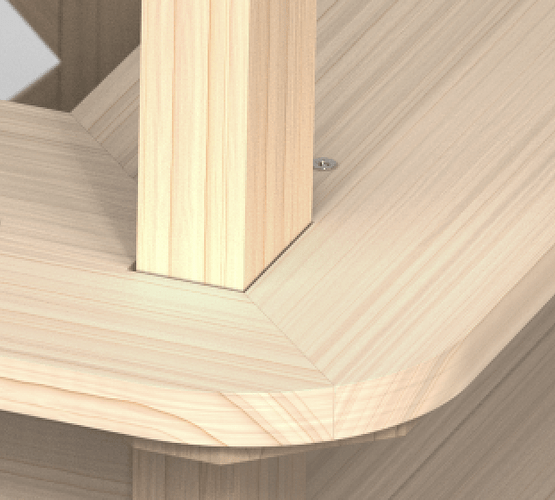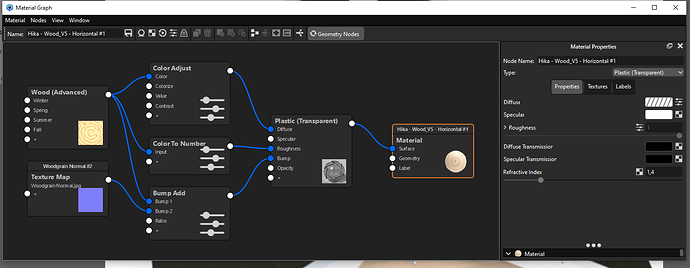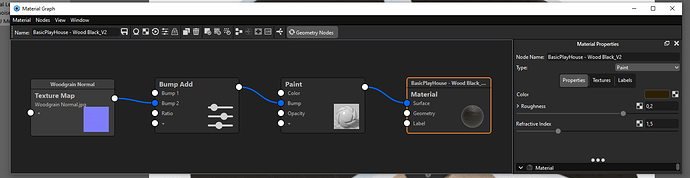Hi all!
Currently i’am working on a wooden product. When i open the rendered images in Photoshop there is a weird green glow on the product in places where the light reflects on the product. The weird thing is that it is not everywhere on the product. Ive tried changing the color of the lights or the color of the material but it made no difference.
Does anyone know where the green glow comes from and how to fix it if possible?
Thankyou!
Merijn
Hi Merijn!
For me it looks pretty neutral but I’m a bit color blind 
If I use the color picker I don’t really see green stand out compared to red/blue. What happens if you load in a totally different image in Photoshop? I once had Photoshop giving pretty weird colors because I used a custom/wrong monitor profile in Windows and once it was caused by preview settings in Photoshop (under view > proof setup).
That would explain changing things in KeyShot won’t really help if it’s actually Photoshop giving an issue. Instead of loading a different image in Photoshop you can also use f.e. Microsoft Photos to load the render and compare that to the same picture in Photoshop.
Nice details btw!
1 Like
To me it looks like reflection color, that will explain why you see this near parts where they are join together, make the wood more rough, or check the wood specular color. Sometimes when you load render in Photoshop, photoshop will make imperfections lot more visible I dont know why is that.
2 Likes
I would agree with Texture Man, I’;ve had that before too where for some silly reasons reflections just merge and combine and present with odd results.
My guess is a green Color in the reflection channel of the plastic material. Would also be interesting to see the material definition. Maybe you can delete the scene part except of one wooden part, so we can analyse the issue, when you share,
Hi Oscar,
Thanks for your reply! i figured the ‘Green glow’ was already visible in Keyshot itself so photoshop is out of the picture. I’ve tried changing the material specifications (roughness/specular etc) but no difference. the only thing that made a difference was turning off the light ;).
The deadline was coming very fast so we decided it’s not a very big deal and i think no-one will notice.
This was the end-result:
1 Like
Really nice! Do you use mostly procedural wood or textures?
Yes, for the blank wood i used the Wood (advanced) material + wood grain texture. For the white and black painted wood i used an paint material with a wood grain texture.
Not super complex materials but it worked fine i think.
1 Like